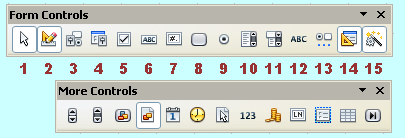
Here we have two important toolbars used in many Open Office design tasks, not just in Open Office Base design tasks. The graphic shows the toolbars as present in OO 3.2.1. (I would encourage you to be quick to update your Open Office installation as improved versions become available. In the Open Office world, "update" and "improved" are used more as they were before certain firms re-defined the terms.)
If you can't find the Form Controls toolbar on your screen, there are two possible reasons....
1) It may be present, but docked to a side of your ooBase main project manager window. In this case, you will not seen the window title "Form Controls", but the button-icons will be showing. Note that the first two shown here are common to many toolbars. If it is docked, that's fine, but if you'd rather it were floating, as in the illustration, or on a different side of the window, you just drag it to where you want it. The only "trick" is using the correct point on the toolbar to start the drag. You drag them by the little column of dots at the left hand end.
2) Alternatively, your "Form Controls" may not be "turned on". Click on the "View" item in the form's window's menu, select "Toolbars" from the ensuing drop-down menu, and put a checkmark in front of "Form Controls". That should give you the toolbar, either docked or floating.
If you are having trouble finding it, try turning it on and off, and watching for what appears and disappears!
You cannot (OO 3.2, anyway) turn on the "More Controls" toolbar the way you turn on the "Form Controls" toolbar... as far as I could see, anyway(!) However, turning it on isn't hard.
Button-icon number 13 on the "Form Controls" toolbar makes the "More Controls" appear.
The illustration has a "weirdness" that you may have spotted if you are really sharp.... The "More Controls" toolbar would not be appearing of the "Form Controls" toolbar looked as it does. The "More Controls" button-icon on the "Form Controls" toolbar should be "down", like button-icon number 1 and 2 are. Ah, the wonders of PhotoPlus, my photo manipulation software of choice.
Design Mode On/ Off: Icon number 2, the one on the From Controls toolbar above the "2".
Image Button: Icon number 5 (the third one on the More Controls toolbar), the one under the "5". See also the Image Control
Image Control: Icon 6 on the More Controls toolbar. See also the Image Button
Group Box: Icon 13 on the More Controls toolbar
Navigation Bar: Icon 15 on the More Controls toolbar
![]() Page has been tested for compliance with INDUSTRY (not MS-only) standards, using the free, publicly accessible validator at validator.w3.org. Mostly passes.
Page has been tested for compliance with INDUSTRY (not MS-only) standards, using the free, publicly accessible validator at validator.w3.org. Mostly passes.
. . . . . P a g e . . . E n d s . . . . .